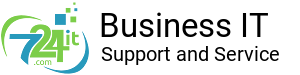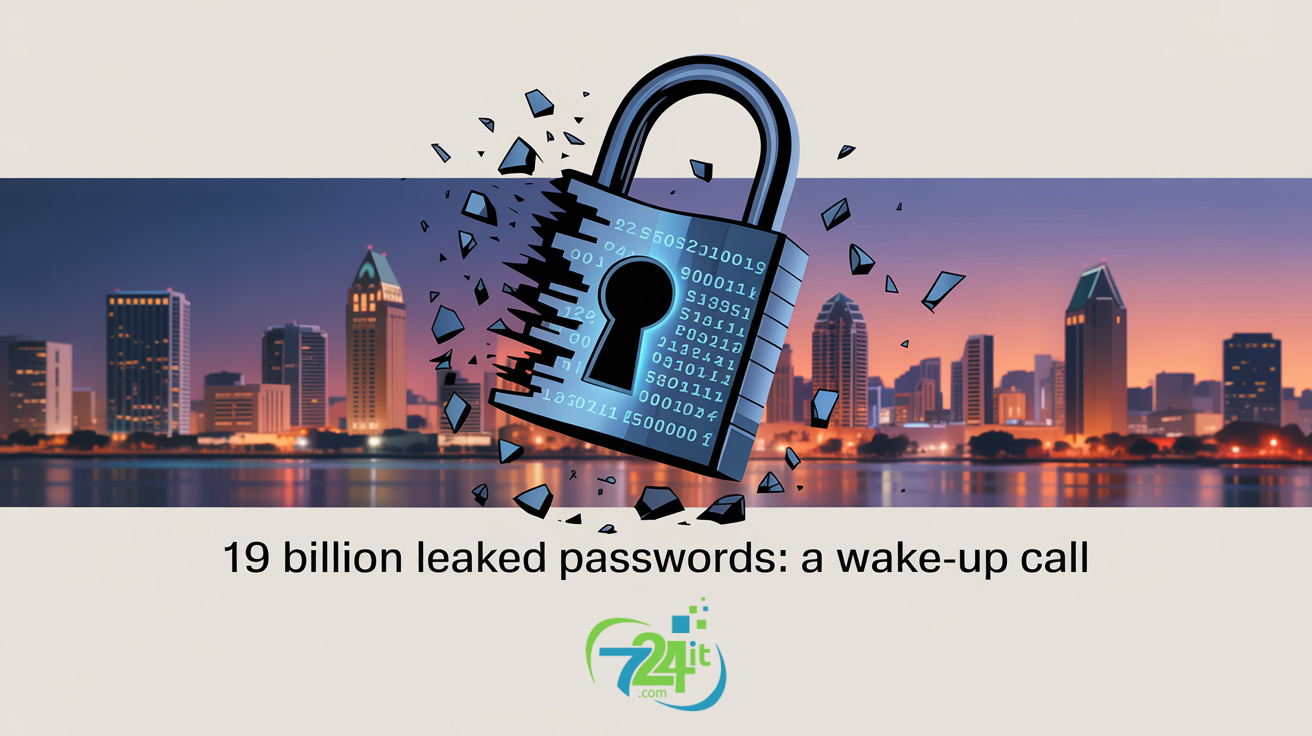
A recent cybersecurity discovery revealed that 19 billion stolen passwords have been leaked online in a massive compilation. Experts believe this is the largest password dump in history – an enormous “keyset” that cybercriminals can use to break into accounts. For business owners in San Diego, this isn’t just a tech headline; it’s a direct warning. If you or your employees rely on weak or reused passwords, some of those credentials could already be in hackers’ hands.
This 19-billion record database didn’t appear overnight. It consolidates passwords from thousands of data breaches over the past two decades. Unlike a typical leak, the data is refined and indexed for easy use by attackers. In other words, hackers on the dark web can effortlessly search this trove and try automated “credential stuffing” attacks – plugging in leaked username/password pairs on various websites to see what works. This effectively gives even low-skill bad actors a ready-made toolkit to hijack accounts using known passwords.
Perhaps most alarming is the password habits this trove reveals. According to an analysis by cybersecurity researchers, only 6% of the 19 billion leaked passwords were unique – the other 94% were reused, common, or weak passwords. In fact, some of the worst default passwords are extraordinarily common in the leak: for example "123456" appears 338 million times in the dataset. This means that if anyone in your company is using a popular or reused password, there’s a very good chance it’s already part of this leaked collection, ready for hackers to exploit.
Why Small Businesses Should Care
It’s easy to assume that only big corporations become targets of cybercrime. Think again. Hackers often see small and mid-sized businesses as easier prey due to weaker security measures. In fact, 43% of all cyberattacks in 2023 targeted small businesses. Being in San Diego doesn’t put you under the radar – many attacks are automated and indiscriminate, scanning the internet for any vulnerable accounts. If your business has something of value (customer data, finances, access to vendor networks), attackers will eventually come knocking.
One weak password in your organization can open the door to a breach. Even large companies have learned this the hard way: the Dropbox breach that exposed 60 million user accounts started because an employee reused a password at work. If it can happen to a tech giant, it can happen to a 10-person company in San Diego. Small businesses often have fewer IT staff and less formal security training, so they must be extra vigilant about simple things like passwords.
Stolen or weak passwords are actually one of the top causes of data breaches. A famous Verizon study found that 81% of hacking-related breaches involve stolen or weak passwords. Think about that – in 4 out of 5 hacks, the attackers didn’t need to crack an elaborate code or deploy ransomware initially; they simply logged in with a password they weren’t supposed to have. Compromised credentials are essentially the keys to your kingdom. And unfortunately, employees often reuse passwords across work and personal accounts (studies show over 70% do this), which means a breach of one service can leak the keys to several others. This is why a gigantic dump of 19 billion passwords is so dangerous: it connects to countless accounts across both major platforms and small business systems.
Simple Steps to Protect Your Business
The good news is you can dramatically improve your security with a few straightforward steps. You don’t need to be a cybersecurity expert to implement these practices. Here are some practical, actionable measures to safeguard your company:
-
Use strong, unique passwords for every account: Ensure that each employee and each account uses a hard-to-guess password that isn’t reused anywhere else. A strong password is typically long (12+ characters) and includes a mix of letters, numbers, and symbols. Avoid obvious patterns or common words – “password” and “123456” are essentially no security at all (in the recent leak,
"123456"appeared over 300 million times!). Consider using a reputable password manager to generate and securely store unique passwords for everyone. This way, no one has to remember 20 different complex passwords – and no two logins will ever share the same key. -
Enable two-factor authentication (2FA) on all important accounts: 2FA adds a second verification step (such as a one-time code from your phone or an app) whenever someone logs in. This simple addition locks down accounts so that even if a password is stolen, a hacker can’t get in without the second factor. It’s one of the most effective defenses available – Google’s research found that sending a text code to a phone can block 100% of automated bot login attacks and 96% of bulk phishing attacks. In practice, 2FA means that a leaked password alone won’t be enough for criminals to access your email, financial records, or cloud applications. Make sure to enable 2FA on your email, banking, social media, and any critical business services (and encourage your employees to do the same).
-
Avoid password reuse, period: Using the same password on multiple accounts is like using the same key for every door in your life. If that key gets copied once, all those doors are unlocked. Insist that no one in your organization reuses passwords between different systems. If an employee’s one password is compromised, reused credentials can give attackers a master key to multiple parts of your business. The reality is most people do reuse passwords (remember, only 6% of those 19 billion leaked passwords were truly unique), so this may require a change in habits. A password manager can help here too, by generating random passwords so no one is tempted to recycle an old one. It might take a little adjustment, but eliminating reuse will greatly contain the damage if any single account is breached.
-
Educate your team and stay vigilant for scams: Many breaches start not with technical wizardry, but with a simple phishing email. Make sure your employees know how to spot phishing attempts – suspicious emails or texts that try to trick them into revealing login details or clicking malicious links. Remind everyone: never share passwords via email, and be cautious when an email asks you to “reset your password” or “verify your account” through a link. It’s wise to run occasional security awareness training or at least discuss recent scam examples, so your staff stays alert. Creating a culture of security, where employees double-check unusual requests and promptly report anything odd, can stop a thief in their tracks. Vigilance and good habits across your team are as important as any tech tool.
Get a Free Dark Web Scan to Assess Your Exposure
Even if you start strengthening your passwords today, you might wonder: have any of our passwords already been leaked? It’s a valid concern, given the sheer volume of stolen credentials out there. One way to find out is through a dark web scan. The “dark web” is the part of the internet where criminals anonymously share and sell stolen data (including huge password lists). A dark web scan searches those hidden databases and forums for signs of your personal or business information. It’s like checking the criminal underground to see if your digital identity (or your company’s) has been compromised.
724IT can perform a free dark web scan for your business to help you answer this question. This scan will look through collections like the 19 billion-password dump and other breach databases for any matches with your company’s domain, email addresses, or other credentials. For example, we can check if any passwords associated with your business email (e.g., [email protected]) are floating around in those leaks. If we find any of your credentials on the dark web, we’ll let you know exactly what was found and where it came from, so you can take immediate action (such as changing those passwords, and investigating those accounts for any unauthorized access). If we don’t find anything, that’s a great sign – and you can have peace of mind knowing your precautions are working. Either way, you’ll get a clearer picture of your company’s exposure.
This dark web scan is quick, confidential, and free. It’s a proactive step to stay ahead of threats: rather than waiting to discover a breach the hard way, you can identify and fix vulnerable accounts before an attacker exploits them. We offer this at no charge because we’ve seen how impactful it is for small businesses to know where they stand. Think of it as a cybersecurity check-up for your San Diego business.
Stay Safe and Contact 724IT for Help
The headline of “19 billion leaked passwords” is scary, but it can also serve as a much-needed wake-up call. The threat is real, but so are the solutions. By taking the simple steps outlined above – using strong and unique passwords, turning on 2FA, never reusing credentials, and fostering a security-aware workplace – you dramatically reduce the risk of your business becoming another statistic. Cybersecurity doesn’t have to be overwhelming or expensive; focusing on these basics goes a long way toward protecting what you’ve built.
Don’t wait until a cyber incident hits close to home to take action. Start today by strengthening your passwords and security policies. If you’re unsure where to begin or want expert guidance, reach out to 724IT. We’re a San Diego-based team dedicated to helping local small and mid-sized businesses stay secure online. Whether you want to schedule your free dark web scan or just get advice on the best security practices for your situation, we’re here to help. Contact 724IT for more information or assistance – let’s work together to keep your business safe from password breaches and other cyber threats. Your peace of mind is worth it, and we’re only a phone call or email away. Stay safe out there!