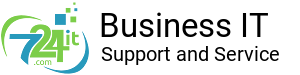A data breach can devastate your business, leading to financial losses, legal fines, and damaged customer trust. To prevent a data breach, you must take proactive steps to secure sensitive information. In this guide, we’ll walk you through 10 essential strategies to protect your data and keep cyber threats at bay.
In this guide, we’ll break down 10 critical steps you must take to safeguard your company from cyber threats.
What is a Data Breach?
A data breach occurs when sensitive information—such as customer names, emails, passwords, or credit card numbers—is accessed, stolen, or exposed without authorization. This can happen due to weak passwords, phishing attacks, outdated security software, or insider threats.
Why Should You Care?
A single breach can:
✅ Damage your business reputation
✅ Result in legal fines and compliance violations
✅ Lead to financial losses due to fraud and lawsuits
✅ Cause customers to lose trust in your company
Prevention is your best defense. Let’s explore the top 10 ways to keep your business secure.
10 Steps to Prevent a Data Breach
1. Strengthen Your Passwords
🔹 Use passwords at least 12–16 characters long
🔹 Include a mix of uppercase, lowercase, numbers, and symbols
🔹 Never reuse passwords across accounts
🔹 Implement Multi-Factor Authentication (MFA) for an extra security layer – (AuthPoint MFA)
Pro Tip: Use a password manager like PassPotral or LastPass to generate and store strong passwords securely.
2. Keep Your Software and Systems Updated
Outdated software is full of security holes that hackers can exploit.
🔹 Enable automatic updates for all devices and applications
🔹 Regularly update firewalls, antivirus software, and operating systems
🔹 Remove old, unsupported software that no longer receives security patches
3. Train Your Employees to Recognize Cyber Threats
Human error is responsible for 95% of security breaches. Educate your team to:
🔹 Identify phishing emails (look for urgent requests, unexpected attachments, and suspicious links)
🔹 Avoid clicking on unknown links or downloading unverified attachments
🔹 Report suspicious activity immediately
Did you know? Over 90% of cyberattacks start with a phishing email. Train your employees to think before they click!
Would your employees pass a phishing email attach? Find out with your Free Assessment.
4. Encrypt Sensitive Data
Encryption scrambles data into unreadable code, ensuring only authorized users can access it.
🔹 Encrypt files, emails, and databases
🔹 Use end-to-end encryption for sensitive communications
🔹 Implement full-disk encryption for all company laptops and mobile devices
5. Restrict Access to Critical Data
🔹 Follow the Principle of Least Privilege (PoLP)—only give employees access to what they absolutely need
🔹 Set role-based access controls (RBAC) to limit permissions
🔹 Monitor employee access logs for unusual activity
6. Back Up Your Data Regularly
🔹 Set up automatic daily backups for critical data
🔹 Store backups in multiple locations (on-site and cloud-based)
🔹 Regularly test your backups to ensure they can be restored quickly
Cybercriminals often use ransomware to lock businesses out of their own data. A secure backup strategy is your best defense!
7. Install a Firewall and Security Software (Watch Guard Firewall)
A firewall acts as a barrier between your network and cyber threats.
🔹 Enable firewalls on all company devices
🔹 Use next-generation firewalls (NGFWs) for advanced threat detection
🔹 Invest in AI-powered security solutions to detect threats in real time
8. Watch Out for Phishing Scams
🔹 Never open emails from unknown senders
🔹 Hover over links before clicking to see the real URL
🔹 Use email security filters to block malicious messages
Fact: Cybercriminals send over 3.4 billion phishing emails daily! Stay alert.

724 IT is an authorized reseller of Watch Guard Firewalls.
Set up a discovery Call today
9. Secure Your Wi-Fi Network
🔹 Change default Wi-Fi passwords to strong, unique ones
🔹 Use WPA3 encryption for maximum security
🔹 Set up a separate network for guests to keep your business data isolated
10. Develop an Incident Response Plan
Even the best security measures aren’t foolproof. You need a plan for when (not if) an attack happens.
🔹 Identify who to contact (IT team, cybersecurity experts, law enforcement)
🔹 Have pre-written notification templates for affected customers
🔹 Test your plan through cybersecurity drills to ensure fast response times
Reacting quickly can minimize damage! A slow response can cost millions.
How Often Should You Perform Security Audits?
Cyber threats evolve daily. Run security audits at least once a month to:
✅ Identify weak points in your systems
✅ Test employee security awareness
✅ Update outdated security settings
Pro Tip: Consider hiring a cybersecurity expert for an annual penetration test to uncover hidden vulnerabilities before hackers do.
Are Small Businesses Targeted by Hackers?
Absolutely. In fact, over 60% of cyberattacks target small businesses. Why?
❌ They often lack advanced security measures
❌ They don’t have dedicated IT security teams
❌ They store valuable customer data hackers can sell
No matter your size, cybersecurity should be a top priority.
What Tools Can Help Prevent a Data Breach?
🔹 Password managers (Passportal)
🔹 Antivirus software (WathGuard EPDR)
🔹 VPNs for secure remote access (AuthPoint)
🔹 AI-driven cybersecurity tools
Investing in prevention is cheaper than dealing with a breach!
How Much Does Data Breach Prevention Cost?
Preventing a breach might cost a few hundred or thousand dollars per year, depending on your company size. However, the average cost of a data breach is $4.45 million.
Think of cybersecurity as an investment, not an expense.
Stay Secure—Take Action Now!
Cyber threats are real, and no business is immune. Follow these 10 steps to strengthen your security and stay ahead of hackers.
🔹 Review your security policies today
🔹 Train your employees regularly
🔹 Invest in the right tools
If you’re not sure where to start, contact a cybersecurity expert. It’s better to be proactive than to clean up after an attack.
⏳ Don’t wait until it’s too late—protect your data now!