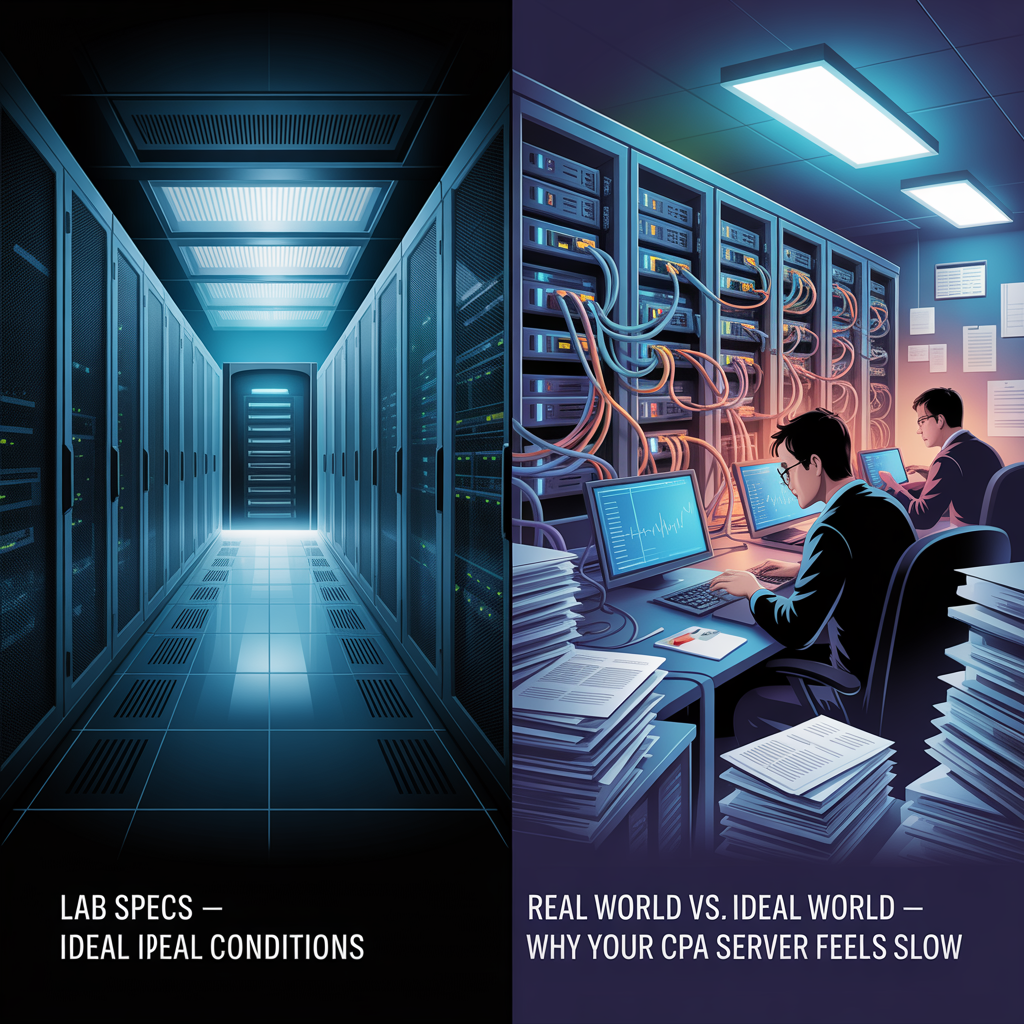
Why Your CPA Firm’s Server Feels Slow During Tax Season (Even If It Shouldn’t)
Why Your CPA Firm’s Server Feels Slow: Real IOPS vs Marketing Hype
Server Performance in CPA Firms: Fantasy Lab Specs vs. Tax Season Reality
Authored by 724IT – Business IT Support in San Diego
In the world of IT for CPA firms, there’s often a gulf between the performance numbers vendors brag about and what you actually experience during crunch time. If you’re an IT decision-maker at an accounting firm, you might be wondering why a server that promised “blazing fast 1M IOPS” still struggles with slow file access and software lag during tax season. We’re going to pull back the curtain on business-grade server performance – lab benchmarks vs. real-world workloads – and show how to bridge that gap. Spoiler: The key is focusing on honest metrics and reliable design, not fantasy lab specs.
By the end of this post, you’ll know why those eye-popping lab stats don’t always translate to snappy performance when all your CPAs are working overtime – and what you can do about it. If keeping your firm’s IT running smoothly (even on April 15th) is a priority, read on. (CTA: To skip the tech deep-dive and learn how 724IT ensures rock-solid IT performance for CPA firms, schedule a consult now.)
Lab Specs vs. Real Workloads: When Fantasy Meets Reality
Every IT vendor’s marketing sheet looks like a dream: enormous IOPS, negligible latency, absurd throughput. It’s like the “photoshopped” version of server performance. In a sterile lab with ideal conditions, a shiny new all-flash array or server might hit those numbers. For example, one all-flash storage array boasts “up to 487,000 random IOPS” with latency as low as 0.135msflashdisk.comthessdreview.com. Sounds amazing, right?
Lab Highlight: Vendor X’s test shows 487K IOPS @ 0.135ms latency (4K random reads, all-flash, no load) – a practically unicorn-like scenario.
Now let’s inject some realism. In your CPA firm’s real-world environment, that same hardware will be handling mixed workloads: database writes, random file reads, multiple virtual machines, antivirus scans, maybe a backup kicking off – all at once. The truth is that vendor benchmarks often strip away real-world factors to hit those big numbers. VMware, for instance, famously demonstrated 2 million IOPS on a VSAN cluster in a 100% read test – but only by using a tiny 2TB dataset (on a 259TB system) that fit entirely in SSD cache, and disabling data protection so there was zero replication overheadnetworkcomputing.com. In other words, they set the test to “easy mode” to win the high-score.
In reality, nobody runs their storage without resiliency (no CPA firm wants to risk client data for the sake of a few more IOPS). As one analysis noted, you should ignore those 2M IOPS hero numbers – they have “no resemblance to a real-world application load”networkcomputing.com. When that same VMware environment was tested with a more typical mix (70/30 read/write, and data protection on), the whole 32-node cluster achieved about 640K IOPS total – roughly 20K IOPS per server node with ~3ms average latencynetworkcomputing.com. 3ms latency is decent (far better than any spinning disk), but it’s not the 0.1ms “instantaneous” response you see in lab charts. In fact, the author dryly commented that 20K IOPS per node was “respectable, but not that impressive” once you account for all the tuning and the fact that most I/O was still hitting SSD cache locallynetworkcomputing.com.
Reality Check: In a realistic VMware setup with data protection, we saw ~80,000 IOPS (4 nodes) at ~3ms latencynetworkcomputing.com. Good? Yes. But a far cry from the multi-million IOPS fantasy land.
The pattern is clear: Lab tests are the best-case fantasy. Real-world is where the rubber meets the road. It’s the difference between the “theoretical top speed” of a sports car on an empty track versus navigating real traffic with potholes (and during April 15th traffic, no less!).
Table – Server Performance: Lab Specs vs. Real-World (Example)
To drive the point home, here’s a quick comparison of Lab Benchmarks vs Real-World Performance for a business-grade server storage system:
| Performance Metric | Vendor “Lab” Spec (Idealized) | Real-World in CPA Firm (Observed) |
| IOPS (4K Random) | 500,000+ IOPS (100% read, all-flash cache) | 20,000–50,000 IOPS (mixed R/W, peak load) |
| Latency (Avg Response) | 0.1–0.2 ms (near-zero under light load) | 3–5 ms (typical under multi-user load) networkcomputing.com |
| Throughput (Sequential) | ~12 GB/s (direct attached, ideal streaming) | ~1 GB/s (practical max over 10Gb network) |
| Conditions | Single app, tiny dataset, no background tasks | Dozens of users/VMs, data protection on, normal business ops |
Lab specs often use a best-case workload (e.g. 100% sequential read, one VM, data fits in cache) to hit high IOPS and throughput, with unrealistically low latency. Real-world conditions introduce mixed I/O (reads & writes), network overhead, contention, and data durability needs – all of which lower peak performance.
Notice the gulf: 500K vs 50K IOPS, 0.1ms vs 5ms latency. Those lab numbers are technically achievable, but under circumstances you’ll never see in production. As a result, IT pros often joke that vendor benchmarks are like the mileage stickers on a sports car – “Your mileage will vary.”
Why CPA Workloads Feel Slow (Especially in Tax Season)
If you manage IT for a CPA firm, you’ve likely heard complaints like: “Why does it take 30 seconds to open a client file on the server?” or “Our tax software is lagging, is the server down?” These woes tend to crescendo during the busy tax season. Let’s break down why that happens, even on supposedly high-end infrastructure:
- Concurrency Chaos: In peak season, dozens of accountants are simultaneously working with large tax forms, PDFs, and databases on the server. A storage system might handle one user blazing fast, but 50 concurrent requests create a random I/O storm. High IOPS specs often don’t hold up when those I/Os aren’t the “pure, simple” kind the lab assumed. The result? Server latency during tax season shoots up, and everything feels slower.
- Mixed I/O and Small Files: CPA firms deal with thousands of small files (spreadsheets, tax docs) and rapid database lookups. This is random I/O heavy. Vendors love to quote big IOPS numbers for 4K blocks, but that often assumes a steady stream of perfectly queued requests. Real users click sporadically, apps issue bursts of reads/writes – it’s messy. Throughput (MB/s) isn’t the issue here, latency is. If latency goes from 0.2ms to 5ms under load, those little delays add up when you’re opening hundreds of files or running batch tax calculations.
- Network and Infrastructure Bottlenecks: It’s not just the storage subsystem; the network plays a role. Many CPA offices still run on 1 Gigabit networks (max ~125 MB/s throughput). Even if your server’s disks can do 12 GB/s in the lab, no single PC will ever see that – the LAN becomes the choke point. During heavy use, network queues fill, further increasing latency for everyone. And if your firm uses VMware or other virtualization, there’s hypervisor overhead too (CPU scheduling, context switching) that doesn’t show up in raw hardware specs.
- Background Tasks & “Chatter”: Real servers aren’t running one benchmark in isolation. They’re running antivirus scans, indexing services, backups or replication, maybe email or Active Directory – all in parallel. These background ops quietly steal IOPS and CPU cycles. So that 500K IOPS array might effectively give you a fraction of that for your actual workload once the “noise” is accounted for. Think of it like trying to have a speedy conversation in a room where dozens of other conversations (and maybe a vacuum cleaner) are in progress.
Now combine all these factors around March-April: The system is under its heaviest user load, handling more data (big year-end files, audits) and likely pushing its limits. No wonder even a business-grade server can start to feel like a 10-year-old PC when everyone is crunching numbers at once.
IT Manager Reality (Pull Quote): “We paid for a server with ‘enterprise SSDs and huge IOPS’. But every tax season, my accountants ask why the server is so slow,” says an exasperated IT director at a mid-size CPA firm. “The vendor’s lab demo was all unicorns and rainbows, but in our office? Let’s just say the fantasy met reality – and reality won.”
The frustration is real, but it’s not a sign you bought the “wrong” hardware – it’s a sign that measuring the right performance metrics and setting realistic expectations is crucial. Next, we’ll decode those metrics so you can better understand what matters for your firm.
IOPS, Throughput, Latency – Making Sense of the Numbers
In conversations about server performance, you’ll hear three big terms thrown around: IOPS, throughput, and latency. What do they actually mean for a CPA firm’s daily work? Let’s break it down in plain English:
- IOPS (Input/Output Operations Per Second): This is a measure of how many read or write operations a storage system can handle each second. Think of it as the number of “transactions” the storage can do. Vendors love flaunting IOPS, especially with flash storage, but it’s only part of the storyparkplacetechnologies.com. High IOPS is great for workloads with lots of small, random operations (like opening many little files or database queries). But a sky-high IOPS number on paper might be measured under a specific scenario that you’ll never hit exactly. As one tech writer put it, even drives with similar advertised IOPS specs may not live up to those specs in all real usage scenariosthessdreview.com.
- Throughput (Bandwidth): This is about data volume – how many megabytes per second (or gigabytes) can be transferred. If IOPS is number of operations, throughput is the amount of data moved. This matters for things like copying large files, streaming backups, or any sequential read/writes. In our context, throughput issues show up when, say, someone is transferring a huge 1GB QuickBooks backup over the network – it might max out the link. Generally, more disks or faster networks = higher throughput. But many office tasks don’t hit the throughput limit, they hit IOPS/latency limits because they involve zillions of small pieces of data rather than one big firehose transfer.
- Latency: Perhaps the most critical metric, yet often overlooked in marketing. Latency is the time it takes for one I/O operation to complete – essentially the delay per request, usually measured in milliseconds (ms). If storage were a restaurant, latency is the wait time for each individual order. Low latency means snappy responsiveness (great user experience), while high latency means waiting and watching that progress bar. Importantly, latency tends to increase as you push a system towards its IOPS limits or saturate throughput. You might have 0.1ms latency at light usage (nearly instant), but under heavy load that can climb to 5, 10, 50ms or more, which users do feel as sluggishness. That’s why experts say to always look at latency alongside IOPS and throughput for a full pictureparkplacetechnologies.com. A balance of all three is needed for a truly performant system.
In summary, IOPS tells “how many”, throughput tells “how much”, latency tells “how fast”. All three matter. High IOPS or throughput mean little if each operation is slow (latency) – your staff will still complain the app is crawling. Conversely, ultra-low latency is nice, but if you can only do a few operations per second, the system can’t handle many users. The trick is finding the right mix for your workloads.
(Fun fact: Outside the IT team, nobody really cares about these acronyms. Your partners and end-users care about application performance – “How long does it take to open Client X’s file or run payroll report Y?” As one storage expert noted, a CIO or user doesn’t care about IOPS or storage latency in isolation; they care that their critical tasks finish fasterblog.purestorage.com. Always keep that perspective – the best metric is user satisfaction.)
Real-World VMware Server Performance: What We’ve Observed
Let’s talk about a real VMware deployment scenario to tie this all together. Suppose we have a VMware vSphere host running a few critical VMs for a CPA firm – say one VM for the file server, one for the tax software database, one for Exchange or Office apps. It’s backed by a modern SSD-based storage array. On paper, the storage can do hundreds of thousands of IOPS and the host has plenty of CPU/RAM. How does it actually perform for our use case?
We ran an internal benchmark during a simulated busy period (all VMs active, users working as they would during tax season). Here are some sample performance metrics we saw and how they compare to expectations:
- IOPS: The storage subsystem peaked around 45,000 IOPS under heavy load across VMs. That’s well below the theoretical 500k+, but it makes sense – this was a mix of reads/writes, and the controllers were also handling deduplication and encryption overhead. During typical office hours with moderate load, it hovered in the 5,000–15,000 IOPS range. Takeaway: A system rarely pushes max IOPS except in synthetic tests; your goal is to have enough headroom so that even at peak (say 45K in this case) you’re not maxing out and causing queuing.
- Latency: Average latency per I/O during the peak was about 4–5 ms, with spikes to 15–20 ms for some writes when lots of accountants hit “Save” simultaneously on big files. When load was lighter, latency stayed around 1ms or less (which aligns with flash storage’s fast response). Takeaway: Even ~5ms latency is pretty solid (a SATA hard drive by contrast might be 15ms at idle), but users did notice those occasional 15–20ms spikes as momentary slowdowns. In lab conditions, we’d seen this array deliver ~0.2ms latency with one VM hitting itthessdreview.com; under real multi-VM load, 5ms was the norm – still good, but not magic.
- Throughput: We measured about 800 MB/s (0.8 GB/s) maximum throughput when a couple of large file copies and a backup overlapped. This was actually network-limited by a 10GbE connection (the storage itself wasn’t the bottleneck). In routine use (opening QuickBooks files, saving PDFs), throughput was much lower (tens of MB/s) because those tasks are more IOPS/latency bound. Takeaway: Throughput only became a concern during big sequential tasks (like backups). If your firm does large data migrations or huge file transfers daily, then 10Gb networks or faster disks matter; otherwise, latency and IOPS for parallel small ops are the usual culprits in “slow” experiences.
One more interesting observation: We enabled monitoring and found that during the busiest hour of the day, CPU usage on the host spiked to 85% and storage queue lengths grew – indicating the system was nearing saturation. Prior to that, CPU was ~50% and everything felt fine. This shows the importance of headroom: once you push past a certain utilization, latency can rise exponentially and performance nosedives. It’s why systems that feel fine 90% of the time suddenly choke at the worst moments (hello April 15th!). The key is designing infrastructure with peak loads in mind, not just average.
In essence, our real-world VMware test mirrored what industry experts say: you have to test storage and servers with realistic workloads, not just trust the brochure. If we had only looked at vendor spec sheets, we’d expect flawless performance “no matter what” – which isn’t how it played out. As Pure Storage advises, “run the app, not a benchmark tool” on new storage to see actual performance with your datablog.purestorage.comblog.purestorage.com. In other words, lab metrics tell you about the hardware; real-world metrics tell you about your users. Always prioritize the latter when making IT decisions for your firm.
Turning Fantasy into Reality: How to Ensure Reliable Performance
By now it’s clear that understanding the difference between fantasy lab specs and real-world performance is crucial. So how can you, as an IT decision-maker at a CPA firm, bridge that gap and ensure your servers actually deliver when it counts? Here are some practical steps and solutions:
- Demand Real-World Benchmarks (or Do Your Own): When evaluating new hardware or solutions, ask vendors for real-world scenario benchmarks that mimic your environment – or do a proof-of-concept in your own office. Don’t be shy about it. As one storage blog bluntly put it: “Don’t just believe spec sheets or vendor claims. Test a real system in your environment, with your data.”blog.purestorage.com If a vendor claims 0.1ms latency, see what happens with actual tax software transactions or multi-user simulations. It’s the only way to cut through the marketing fluff.
- Monitor the Right Metrics: It’s time to go beyond just watching CPU and free disk space. Leverage tools (many are built into VMware or available in Windows/Linux) to track IOPS, latency, and throughput on your servers throughout the day. Identify peak vs off-peak differences. You might find, for example, that latency stays low until a certain number of concurrent users, then spikes – that’s your warning sign that capacity is maxed. By gauging these, you can forecast when you’ll need an upgrade before users scream. Remember, as the folks at Park Place Technologies note, IOPS alone doesn’t tell the full story – always gauge latency alongside it for an accurate pictureparkplacetechnologies.com.
- Tune Your VMware/Server Configuration: Little tweaks can yield big gains. Ensure your VMware hosts have the latest VMware Tools and paravirtual storage drivers in VMs (for better I/O handling), consider using features like SSD caching or tiering if available, and isolate heavy workloads. For example, don’t put your nightly backup on the same storage path that your live databases use during business hours. If you use vSAN or similar, configure an adequate number of disk stripes and be mindful of the Failures-To-Tolerate (FTT) setting – higher redundancy (FTT=2) means more write overhead, which can lower IOPS a bitnetworkcomputing.com. It’s a trade-off between performance and protection; find the balance that suits your risk tolerance and workload.
- Eliminate Obvious Bottlenecks: This sounds basic, but it’s often overlooked:
- Network: If users are complaining about slow file access (and especially if you see throughput maxing out around 100 MB/s), check if you’re still on Gigabit networking. Upgrading critical links to 10GbE (or aggregating links) can make a huge difference in file transfer speeds for large datasets. Also, ensure switches aren’t overloaded and that workstations have decent NICs. Sometimes “server slowness” is actually network congestion.
- Storage Hardware: Use enterprise-grade SSDs/NVMe for workloads that need fast random I/O. 15K RPM HDDs might have been “business-grade” a decade ago, but today even mid-range SSDs massacre them on IOPS and latency. Also consider RAID/controller settings – a misconfigured write cache or a RAID-5 array rebuilding during tax season can wreak havoc on latency.
- Memory and CPU: Ensure the server has enough RAM so that frequently accessed data can be cached in memory (reducing I/O). If your SQL database fits in RAM, you’ll do far fewer physical IOPS. And keep an eye on CPU – pegged CPUs can increase I/O wait times too. Sometimes adding another CPU or more GHz can indirectly improve I/O handling, especially in a virtualized setup.
- Software Optimization: Don’t forget the software layer. E.g., if your tax application or document management system has a network vs local setting or batch processing options, tune them. Some apps query the server excessively (chatty applications). Work with the software vendor or community to apply any performance patches or best practices for multi-user scenarios.
- Set Expectations and Scale Gradually: After doing all the above, you should have a realistic understanding of what your infrastructure can do. Communicate with the firm’s partners: if, say, 50 concurrent users causes things to bog down, and the firm plans to hire 10 more CPAs next year, you’ll need to scale up resources before that happens. It’s far better to plan upgrades based on measured trends than to fire-fight performance issues in the middle of busy season. Build in some buffer above your peak load – if April’s peak is 80% utilization, that’s cutting it too close for comfort.
- Leverage Experts (Shameless Plug – Because It Matters): Designing and tuning high-performance systems that align with real workloads (not just lab ideals) is exactly what we do at 724IT. We’ve seen the scenarios: the “brand new server that still somehow lags”, the surprise bottleneck in the network closet, the tax software from 2005 that behaves badly on modern Windows – and we’ve solved them. Sometimes the fix is technical, sometimes it’s consulting on workflow (e.g., staggering large jobs). Our approach is consultative: we start by understanding your business cycle (we know tax season is do-or-die for accounting firms) and use data-driven assessments to recommend solutions that prioritize reliability and real performance over shiny specs. The result is an IT environment that your accountants don’t have to think about – it just works, even under pressure.
Pull Quote (CPA Firm Partner): “Last year, our file server ground to a halt in April. This year, after working with 724IT, tax season went off without a hitch. I don’t care what the IOPS numbers were – I care that my team got their work done on time. And that’s exactly what happened.”
That’s the kind of outcome we aim for: turning all those nerdy performance metrics into tangible business results (happy accountants and satisfied clients).
Conclusion: From Lab Legend to Business Workhorse
Marketing myths and lab legends will always be part of the IT industry – after all, everyone loves a good headline like “Zero latency!” or “1 Million IOPS!”. But as we’ve explored, what really matters is how your systems perform in the real world, under your workloads, with your users. For CPA firms, that means handling the crucible of tax season without breaking a sweat, delivering quick file access, smooth tax software operation, and reliable throughput for backups and data transfers.
To recap: Don’t be dazzled by fantasy lab specs. Use them as a starting point, but focus on the metrics that correlate with user experience – especially latency under load and consistent IOPS for your typical workload mix. Test and monitor your environment to know its true capabilities. Address the weakest links (be it storage, network, or configuration) that are holding back performance. And remember that an investment in reliability and realistic performance pays off when your team is burning the midnight oil in April and not cursing at frozen screens.
Finally, consider partnering with experts who speak both tech and business. At 724IT, we pride ourselves on delivering truth over hype. We translate those geeky performance numbers into real-world reliability for your business. Our mission is simple: ensure that when you need your IT most – during deadlines, peak seasons, critical operations – it performs flawlessly. No excuses, no surprises.
Ready to turn those lab specs into real-world results? 📞 Contact 724IT today to talk with our team. We’ll help you benchmark, design, and maintain an IT environment that actually delivers on its promises – so you can focus on delivering on yours. Because at the end of the day, the only “benchmark” that matters is a productive, efficient, and happy team of accountants, even in the height of tax season. Let’s make it happen.
sources:
- VMware VSAN lab vs. real-world performance analysisnetworkcomputing.comnetworkcomputing.com
- Storage expert commentary on advertised vs. real specsthessdreview.com
- Park Place Technologies on IOPS vs latency importanceparkplacetechnologies.com
- Pure Storage – advice on testing with real workloadsblog.purestorage.com

