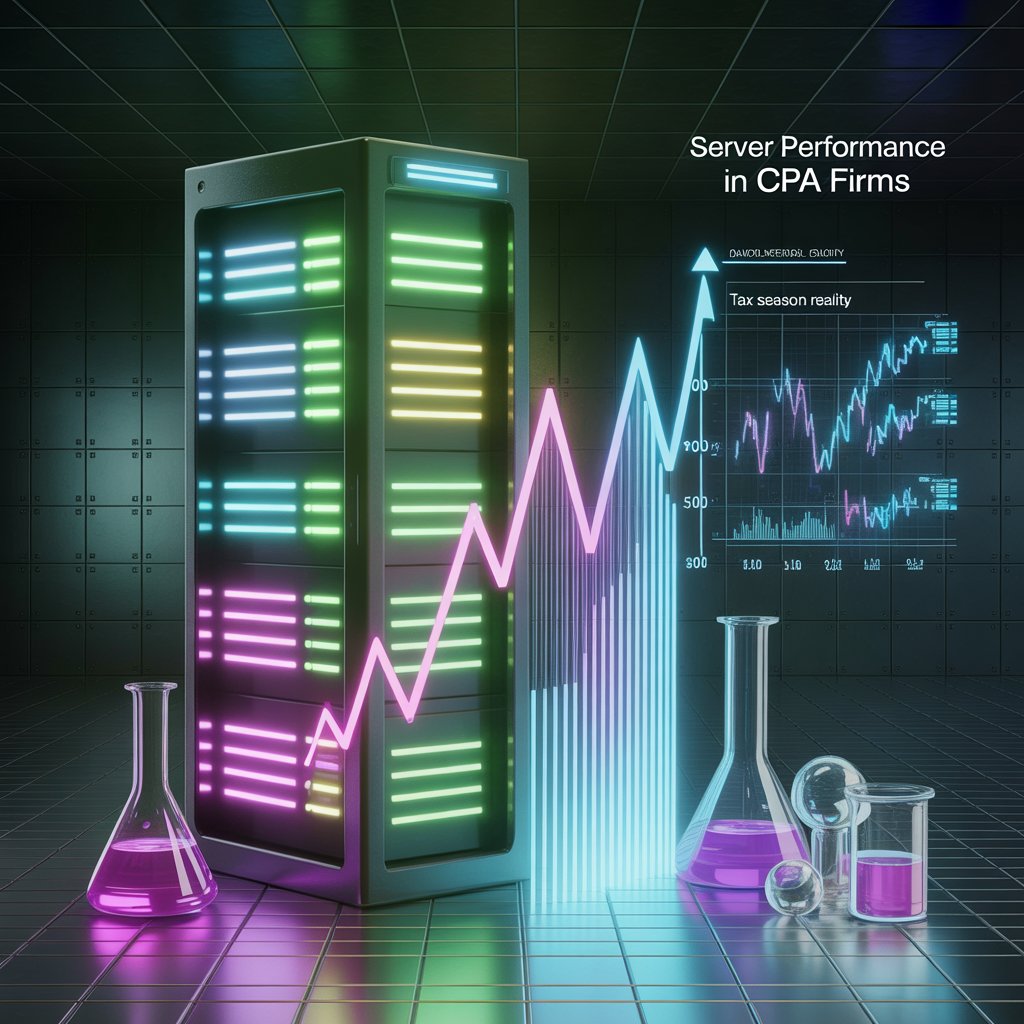A team member will be reaching out
to you during business hours.
Working hours
Open – Mon-Fri 8 AM – 5 PM
Closed – Sat-Sun and Public Holidays
24 x 7 for Contracted Clients
Talk With Someone
(858) 200-2000
Our location
5473 Kearny Villa Rd Ste 260
San Diego CA, 92123

Stay Safe This Amazon Prime Day: Tips to Avoid Scams
Amazon Prime Day has become a shopping staple for business[...]
San Diego’s Biotech Boom
San Diego’s biotech sector is experiencing rapid growth, but navigating IT security, HIPAA compliance, and FDA regulations is essential. Learn how 724 IT’s managed services help life sciences companies reduce risk, enhance efficiency, stay competitive, and cut costs.
9 Things that you can do Today to Avoid Getting Hacked
In our increasingly digital world, protecting your online presence from cyber threats is more important than ever. Discover nine essential steps you can take today to enhance your cybersecurity and keep hackers at bay. From enabling two-factor authentication to using a password manager, these practical tips will help you safeguard your personal information. Don't leave your security to chance—reach out to us to schedule a free cybersecurity training session and learn how to stay safe online.
Cyber Attack on Las Vegas Resorts
In recent times, cyber attacks have become all too common. Large companies like MGM Resorts become targets. Here’s what happened, why it matters, and what we can learn from it.
724IT is Moving to a New Office!
We are thrilled to announce that 724IT is moving to[...]
Why Your CPA Firm’s Server Feels Slow During Tax Time
Tax season chaos? Learn how to improve CPA firm server speed with real-world performance insights, not marketing fluff. Get faster access, lower latency, and smoother workflows—backed by real data.