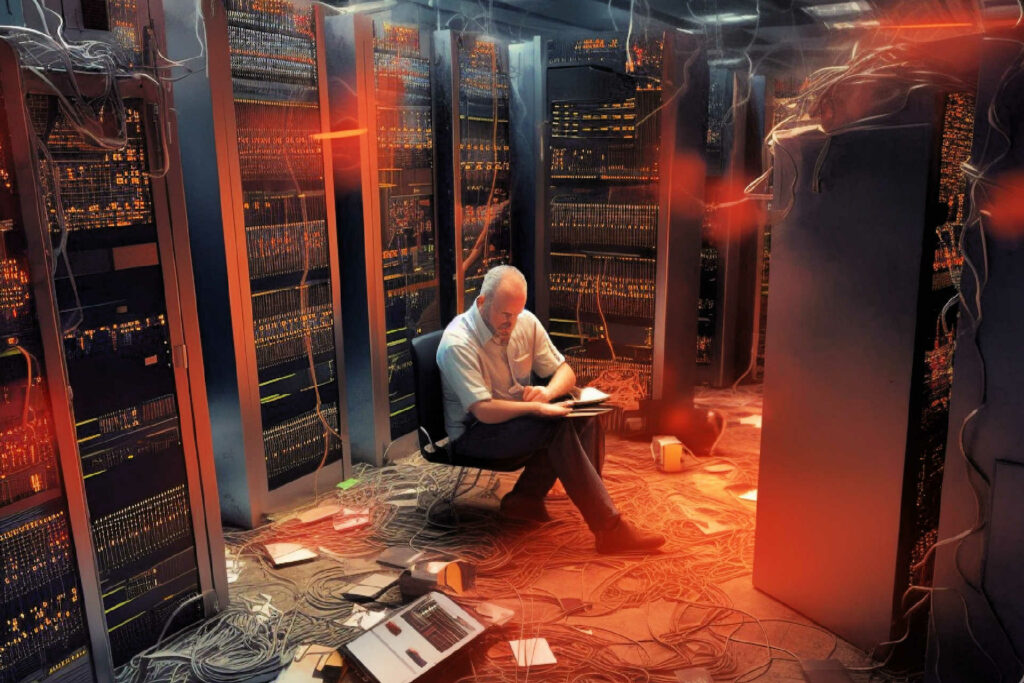A team member will be reaching out
to you during business hours.
Working hours
Open – Mon-Fri 8 AM – 5 PM
Closed – Sat-Sun and Public Holidays
24 x 7 for Contracted Clients
Talk With Someone
(858) 200-2000
Our location
5473 Kearny Villa Rd Ste 260
San Diego CA, 92123

Mobile Cybersecurity: Essential Tips to Protect Your Smartphone from Cyber Attacks
In today’s hyper-connected world, mobile cybersecurity has become more important[...]
9 Things that you can do Today to Avoid Getting Hacked
In our increasingly digital world, protecting your online presence from cyber threats is more important than ever. Discover nine essential steps you can take today to enhance your cybersecurity and keep hackers at bay. From enabling two-factor authentication to using a password manager, these practical tips will help you safeguard your personal information. Don't leave your security to chance—reach out to us to schedule a free cybersecurity training session and learn how to stay safe online.
Apple’s Security Can’t Stop This: The Shocking AI Scam Targeting iPhone Users!
When hackers come for your information, it’s easy to feel panicked—but staying calm and taking the right steps can make all the difference. Here’s what you need to do to protect yourself:
Amazon AWS Outage
The recent Amazon AWS outage significantly disrupted businesses relying on cloud services. This incident highlights the vulnerabilities in cloud infrastructure and the importance of having robust contingency plans. 724 IT analyzes the causes and impacts of the outage, offering insights and strategies to minimize downtime and ensure business continuity during such disruptions.
Unlock the Full Potential of Microsoft 365: Essential Settings to Maximize Productivity
Managing email efficiently is critical to staying productive. Outlook’s Focused Inbox separates important emails from less urgent ones, ensuring you focus on what matters most. To enable this feature, navigate to the View tab in Outlook and select Show Focused Inbox. You can also find this setting in the New Outlook interface under View > View Settings.