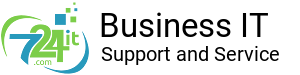Upgrade to Windows 11?
Here’s What You Need to Know
Here’s What You Need to Know
Windows 10 is nearing its end of life, and the transition to Windows 11 is top of mind for many businesses. This upgrade is a big step forward, but it’s important to approach it with a clear plan. Here’s what you need to know to make your Windows 11 upgrade seamless and worry-free:
Hardware Compatibility
Windows 11 comes with stricter hardware requirements. If your systems are a few years old, they might not meet the new standards. Before upgrading, check whether your current hardware is compatible or if it’s time to invest in modern, more powerful devices that can handle Windows 11’s features.
New AI Features and Privacy Implications
One of the most exciting updates in Windows 11 is its integration of AI tools like Microsoft Copilot. These features can boost productivity and streamline workflows, but they also raise questions about data privacy. Understanding how these tools manage and process your business’s sensitive information is essential for staying secure.
Data Protection and Business Continuity
Upgrading to a new operating system can sometimes lead to unexpected hiccups. Without a proper data backup plan, you risk losing access to important files and disrupting your business operations. Ensure your critical business data is backed up and easily recoverable before making the switch.
Upgrade to Windows 11 with Confidence
Windows 10 is reaching its end of life, and upgrading to Windows 11 is essential to ensure security, performance, and long-term support. Our expert IT team is here to make the transition seamless and stress-free for your business.
Comprehensive System Assessment
Before upgrading, it’s crucial to understand which devices in your network are ready for Windows 11. That’s why we perform a remote scan to inventory all devices and assess their compatibility.
Your devices will fall into one of three categories:
✅ Upgrade-Ready: Devices that meet the system requirements and can be upgraded to Windows 11.
🔄 Needs Replacement: Devices that do not meet Windows 11 requirements and should be replaced before Windows 10 end of life.
⚙️ Further Evaluation Required: Devices that may need additional resources or software adjustments, especially if employees use specialized applications requiring more processing power or GPU capabilities.
What to Expect
✔ Remote Compatibility Scan – No on-site disruption required
✔ Detailed Report & Recommendations – A full breakdown of upgrade-ready and replacement-needed devices
✔ Customized Upgrade Plan – A tailored implementation timeline for a smooth transition